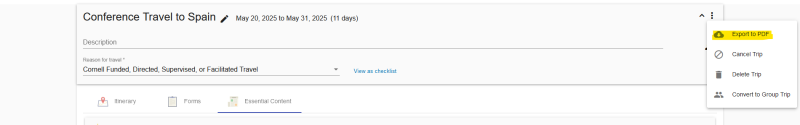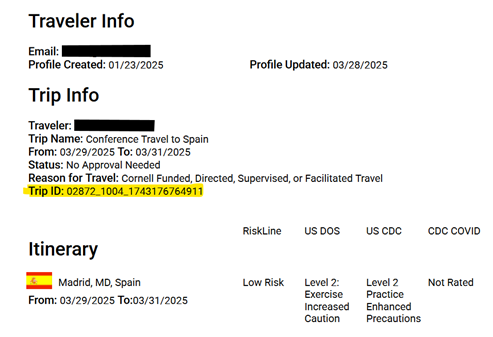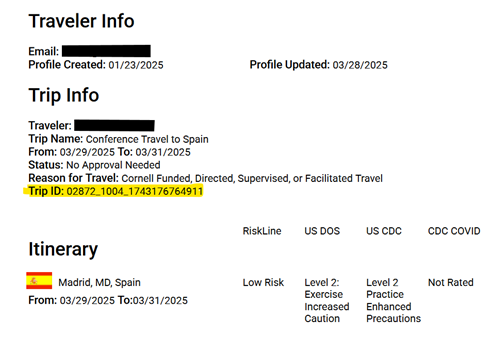Trip ID Number
Travelers must provide their travel registration Trip ID number with their travel expense reimbursement request in Concur. The Travel Registry offers two ways to obtain your trip ID: PDF Travel Summaries or Travel Registration Receipt Emails.
Option 1: PDF Travel Summaries
Once you have created a trip, click on the three vertical buttons in the top right corner of the trip and click “Export to PDF.”
You can export a “Brief PDF” or a “Full PDF.” The Brief PDF enables you to provide a basic overview of the trip, and the Full PDF gives you an opportunity to provide an overview of the trip along with a summary of your responses. Either export shows your Trip ID under the trip info section.
Option 2: Travel Registration Receipt Emails
Once your trip registration requirements have been met, you will receive a travel receipt from travelregistry@global.cornell.edu. You will also be able to find your Trip ID in this receipt.