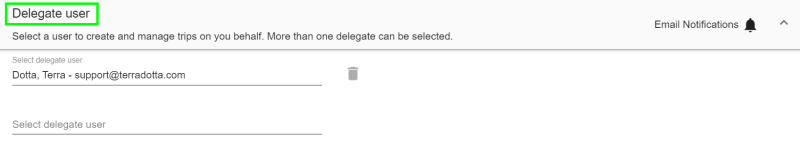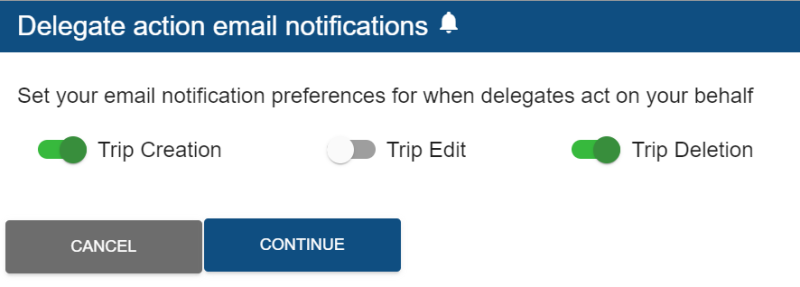Delegates
A Delegate is an Authorized User Who Can:
- Create and manage trips on behalf of specific travelers
- Access and modify only the trips they create
- Receive notifications only for trips they create
Profile Setup Requirements
Before delegation can occur, the traveler and delegate must both create their own travel registry profiles. This is a one-time requirement. For profile setup instructions, click here.
How to Assign a Delegate (Faculty and Staff Only)
Follow these steps to assign a delegate with Cornell login credentials:
- Log in to the Travel Registry
- Click the hamburger menu (☰) in the top left corner
- Select "Settings"
- Choose "Select Delegate User"
- Type the last name of your intended delegate
- Select the correct name from the dropdown list
Note: When setting up their delegates, the traveler should click Email Notifications in the top right corner of the Delegate user modal to configure their delegate's notification settings:
Important Restrictions
- Students cannot assign delegates.
- Delegates cannot view trips created by the traveler or other delegates.